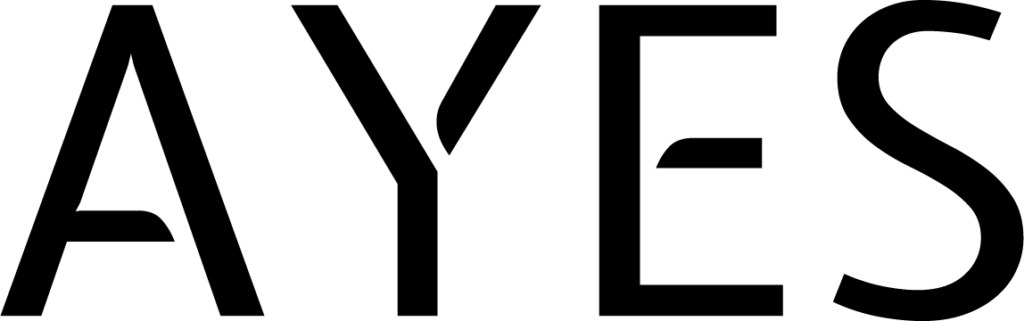Smart glasses with augmented or mixed reality are an innovative solution used by companies around the world. Are you considering implementing the technology in your company and not sure which glasses to choose? Here are some tips on what to look for.
4 steps to choose smart glasses
1. Choose according to focus and use
Device requirements vary depending on the environment and the purpose for which you need the smart glasses. For example, in an industrial environment, it’s important to think about features such as resistance to humidity, dust, heat, mechanical damage, or unique certification for working in dangerous environments. In a healthcare environment, display quality and wearing comfort are important considerations.
On the other hand, if you plan to work with 3D models created in CAD programs, visualizations in structural engineering or prototyping, intuitive operation, wide field of view and/or high resolution are important considerations.
What will you need your smart glasses for?
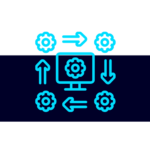
Digital workflows
- Digital Handsfree Work Instructions
- Routine maintenance tasks
- Installation procedures, instructions
- Quality control
- Regular inspections
- Training and induction
- Logistics and warehouse management
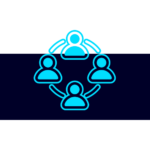
Remote Support
- Remote service interventions in cooperation with the supplier
- Repair of critical equipment
- Training of new staff
- Installation of new equipment
- Technology acceptance
- Audits
- Factory tours
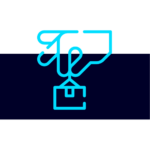
Vision Picking in Logistics
- Hands-free solutions for processes in logistics and warehouse management
- Material handling at the production site
- Picking, kitting, packing, picking, shipping
- Connection to external devices – scanners, rings, …
- Integration with WMS, ERP, SAP, etc.
- Increase process speed and productivity
- Increased accuracy, reduced errors
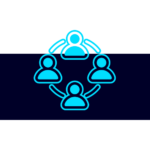
3D Data Visualization
- Visualization of 3D CAD models in real environment
- Training with digital models
- View detailed workflows in 3D
- Check ergonomics and machine safety
- Increased productivity in machine design and prototyping
- Immediate detection of design errors
- Sales support & marketing
2. Your work determines what design you need
There are two basic concepts, which are monocular and binocular glasses. What does it mean?
These terms define the basic differences between smart glasses that have a display for one eye (monocular) or for both eyes (binocular).
If seeing information without limiting your field of vision at all times is important to you and your work, then monocular smart glasses are better suited for you. The RealWear NavigatorTM 500 smart glasses are a great example of this. By using smart glasses, you work comfortably all day long (hands free for work) and can connect with anyone on the other side of the world. You put an end to lengthy processes.
So the appropriate design depends on your needs, your work environment and also the type or amount of data you need to access. Microsoft HoloLens 2 are binocular smart glasses, they take you into the world of mixed reality and allow you to work with holograms in a natural way. The pace of designing new products or lines will be dramatically accelerated, and you’ll spot early mistakes right from the start.
3. Technical Specifications
Smart glasses come with many interesting features and technical specifications.
Battery
The battery life depends on both its capacity and the applications used. There are a number of ways to extend the usage time of smart glasses, for example through external battery packs, battery replacement or spare batteries.
Features
Depending on your needs, features such as ambient noise cancellation, voice control or connectivity options (Bluetooth, Wi-Fi, etc.) should also be considered.
Voice control
If you need hands-free operation, you need to consider voice control in a specific language.
Display resolution
Need to see even the smallest detail in your work? Make sure your smart glasses have sufficient display resolution.
Automatic call recording
Smart glasses can record calls automatically, so you won’t lose any information.
4. Convenience and accessories
Wearing smart glasses all day can be tiring. That’s why it’s important to choose glasses that provide high comfort. Ergonomics can be improved by using compatible accessories such as headband, safety glasses and work helmet mounts. A complete range of accessories can be found here.